Adjusting Layout Options you can stretch an image, crop it or fit it into the canvas if you have unchecked the Constrain Proportions box in the Canvas Options.
Below the combo box there is a preview window which displays the original image and shows what it will look like if you apply stretching, fitting or cropping mode.
Stretch
An image is stretched to fit the canvas size without preserving its original proportions.
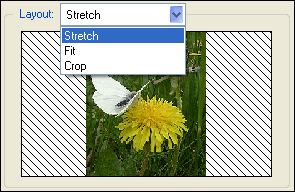
Fit
An image preserves its proportions and is placed inside the canvas. The remaining part of the canvas is filled with a specified fill color.
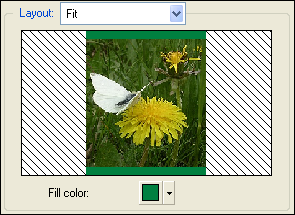
Crop
An image preserves its proportions while the sides of the image are cut off to make it fit the canvas size.
You can do the cropping in 5 different positions: top or bottom when the height of the image exceeds the height of the canvas, left or right when the width of the image exceeds the width of the canvas, and center.
Click one of the buttons below the preview window to specify the cropping mode.
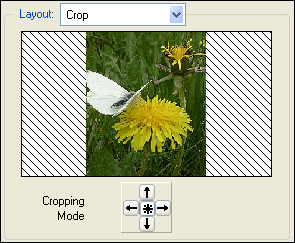
© 2005-2006 VicMan Software. All rights reserved.